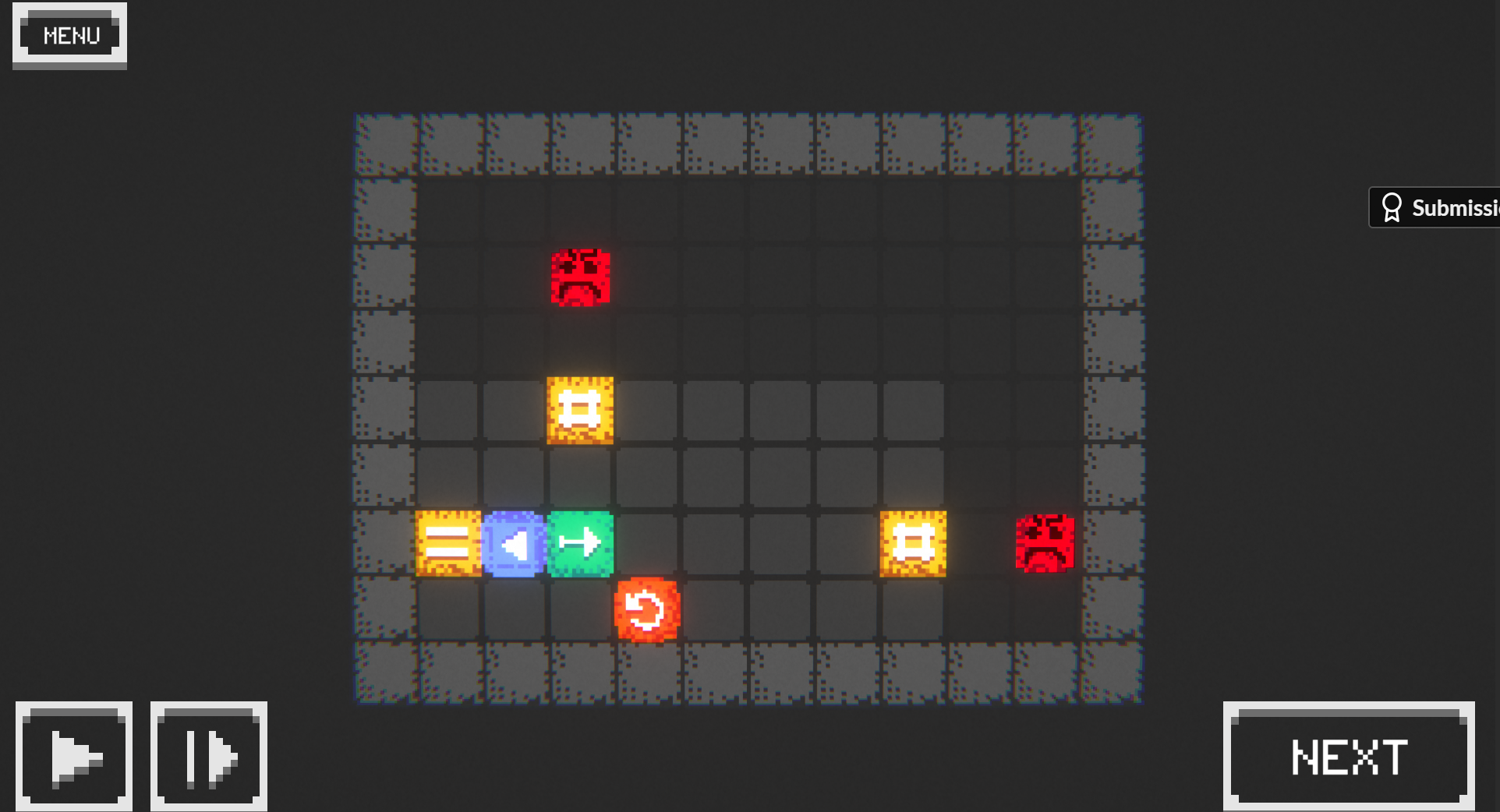Mechanically this game is awesome, but more content would be awesome! Someone has probably brought it up already, but a Mario Maker style level editor would permanently solve that issue.
Could you (the author) if you read this make a sandbox mode where its just empty background(with a large boundary) and you can just play around with all the different cells?????
I spent so long on a level (i forgot which one) saying "Man i wish i could move these immobile cubes, then the level would be so easy!" After about 15 minutes i figured out i could move them.
Loved this game though! agree with people asking for code bullet to get involved :')
My only criticism is that in term of pushing rotating blocks, it may just be me, but I can figure out the logic for whether a rotator will be pushed or rotate if several block interact with a rotator. Does that make sense? Id love to know if anyone else can explain it better but Stinus did a tutorial and I found his solution of 11 baffled me. What i expect to move, gets rotated and what i expect to be rotated ends up pushing. I think with an explanation of the logic would fix this for me. I could just be having a dull moment though.
← Return to game
Comments
Log in with itch.io to leave a comment.
15 completed with only using 6 components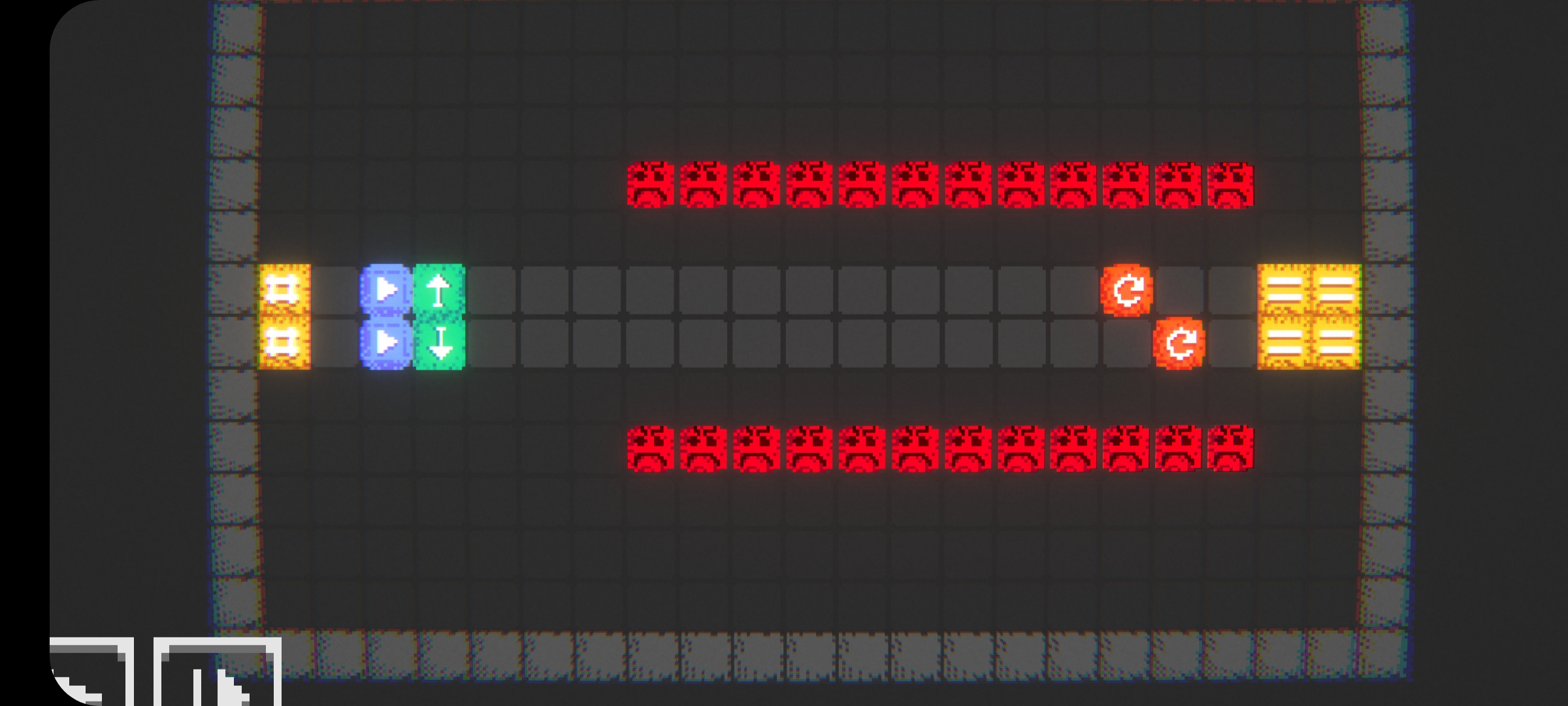
Excellent job on this, I love the mechanics and the polish. Amazing work
Had a nice time here! Well done, good game!
Mechanically this game is awesome, but more content would be awesome! Someone has probably brought it up already, but a Mario Maker style level editor would permanently solve that issue.
Could you (the author) if you read this make a sandbox mode where its just empty background(with a large boundary) and you can just play around with all the different cells?????
Haven't seen this before
Well, this just works
king crimson be like:
I did that and was like "Hmm, why tho?"
This is a great game! It'd be cool to add a sandbox mode where you can place and remove objects to create custom levels and things like that.
I was thinking the same thing XD
16 without moving the spinner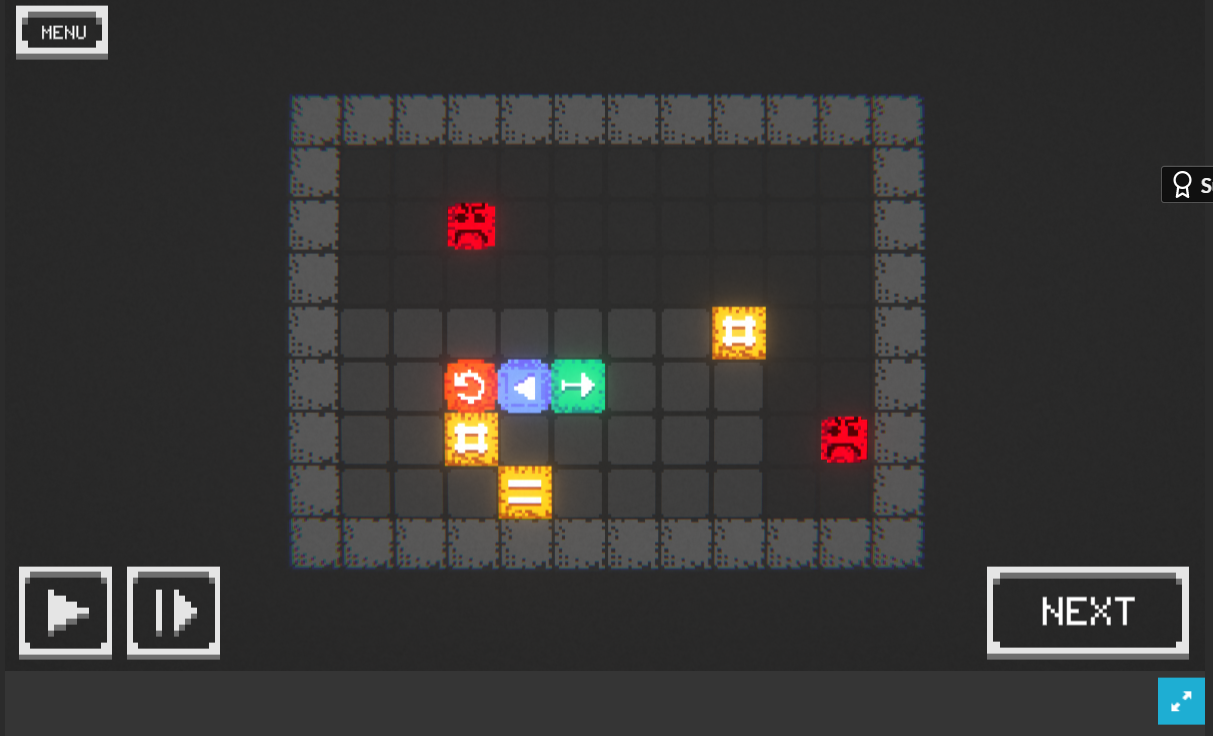
15 completed with only using 8 components
16 completed with only using 4 components
My solution for level 16 :D
No movement of the solid blocks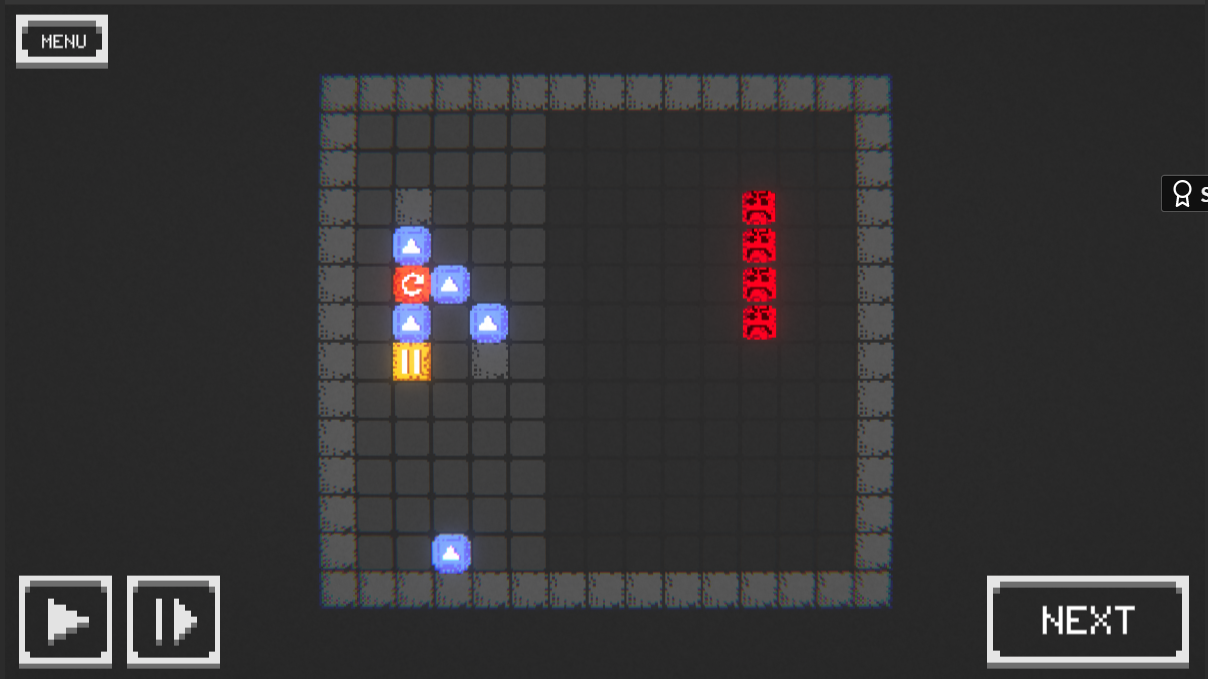
Nicest way to make Level 15 and completing the screen :) :)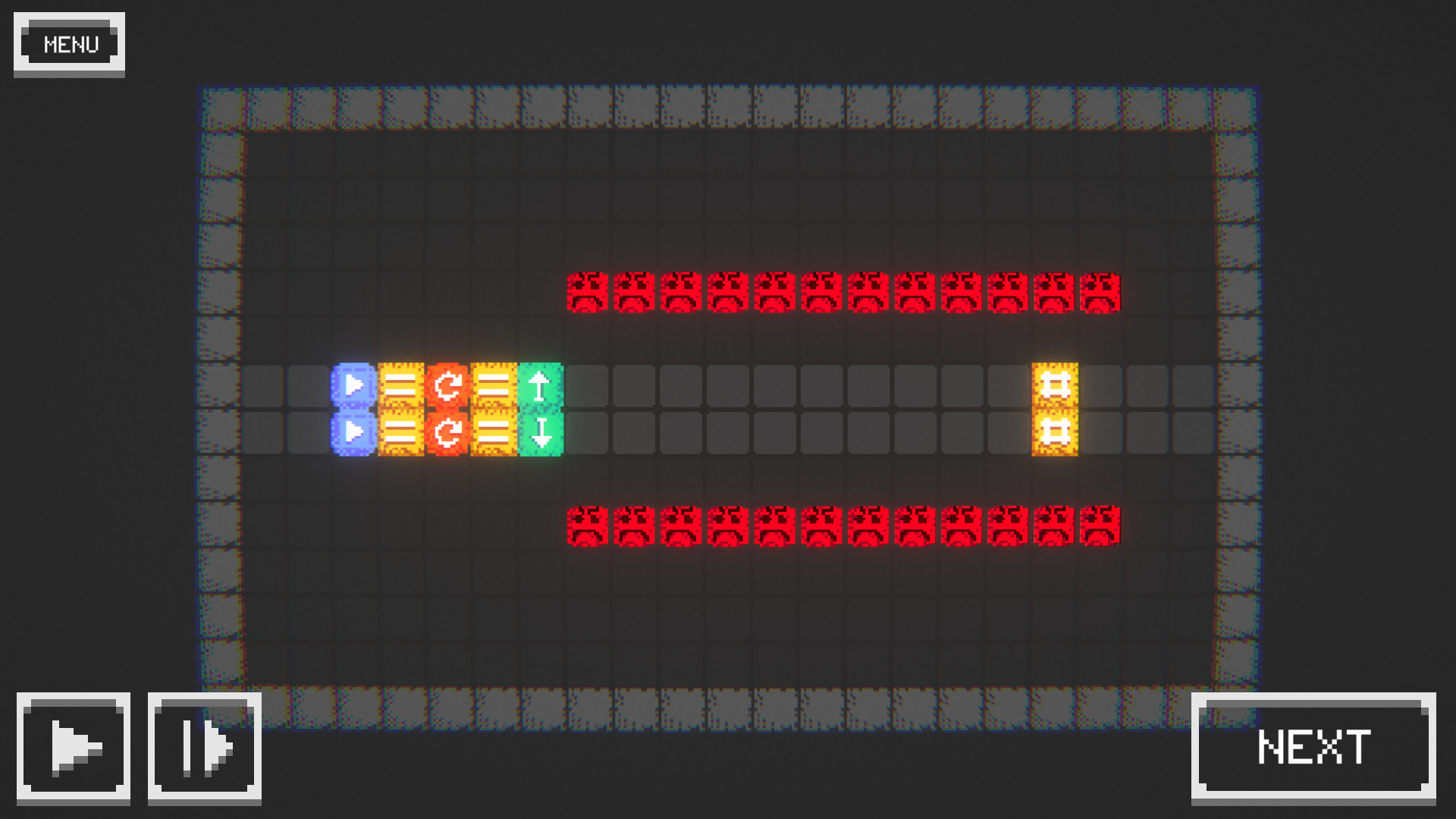
this works too lol
here is an awnser lol
Now that's a beautiful way of completing level 15 xD
Now that's a beautiful way of completing level 15 xD
Anyone made this in level 16? It's pretty chaotic but it works.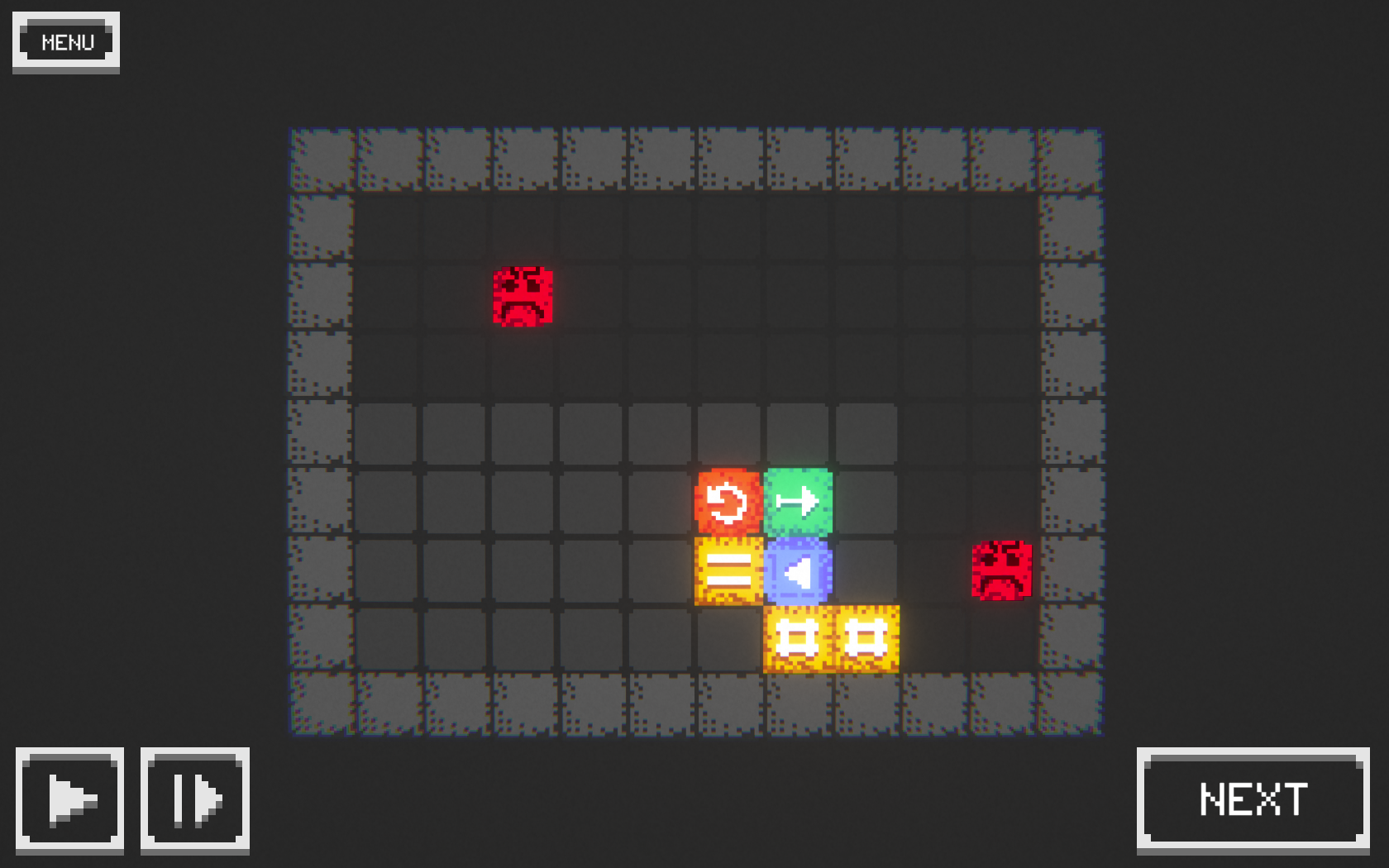
For users who dont know how to complete lvl 12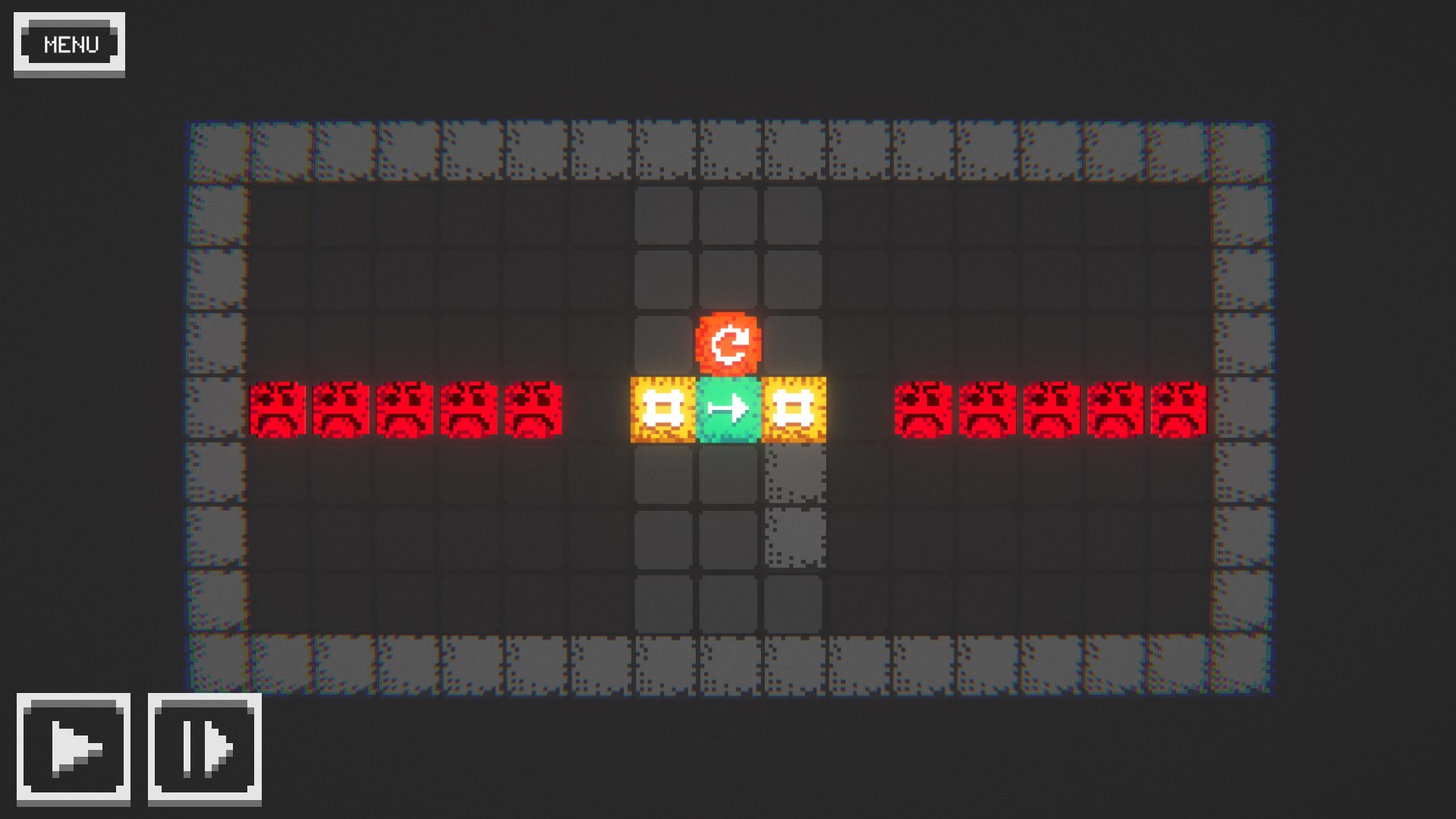
This is how you complete level 8.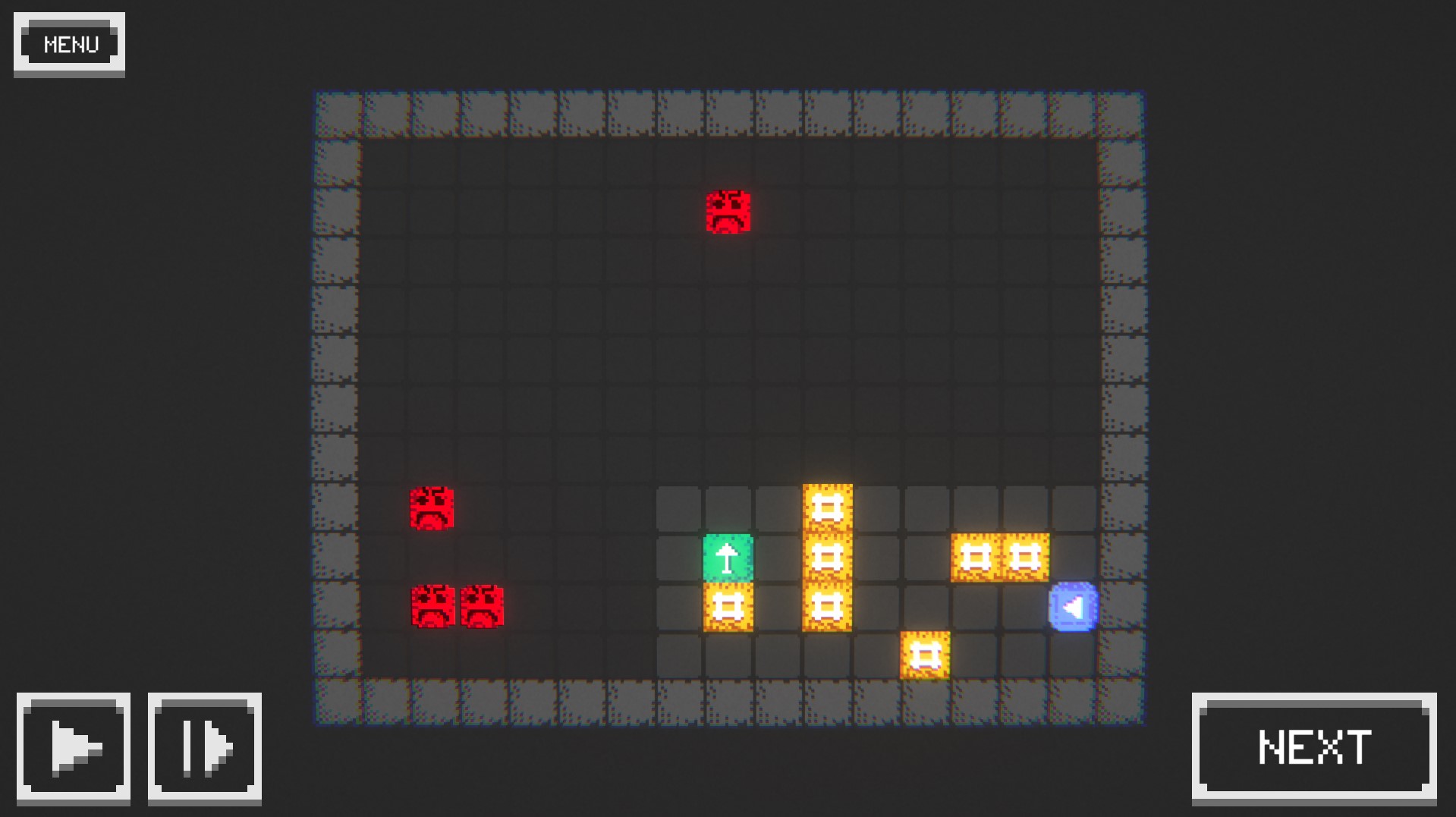
This is satisfying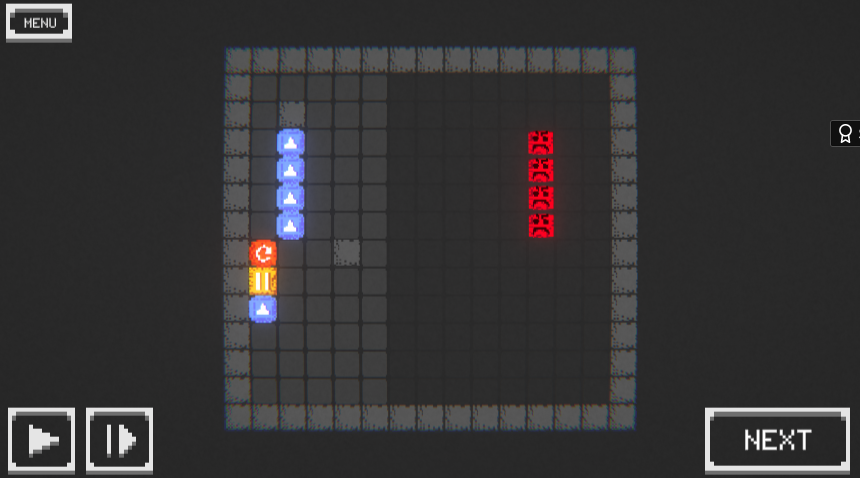
Did anyone else do this?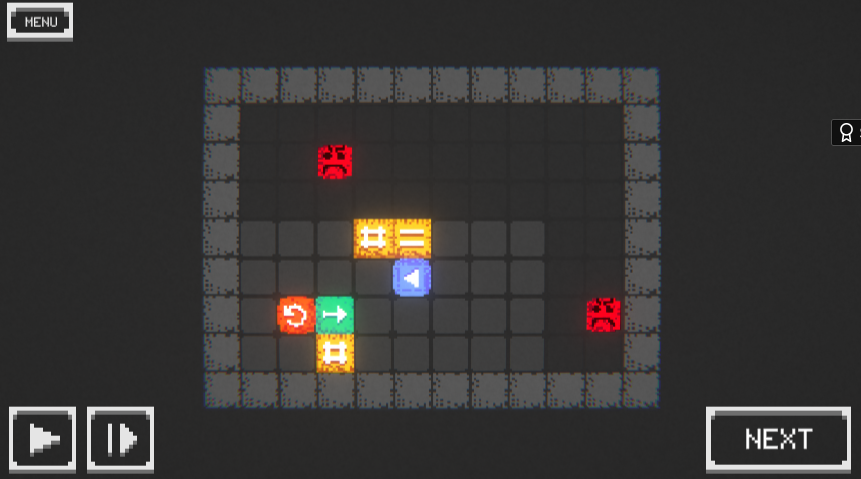
I don't think I've seen this solution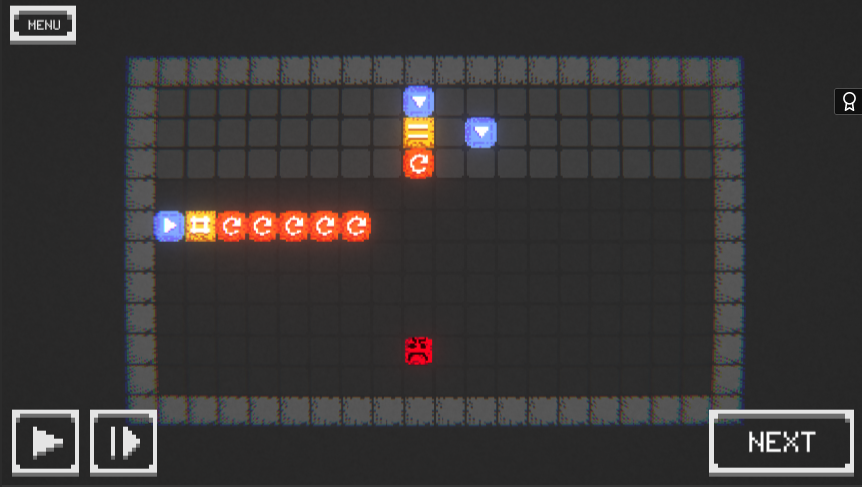
I spent so long on a level (i forgot which one) saying "Man i wish i could move these immobile cubes, then the level would be so easy!" After about 15 minutes i figured out i could move them.
1: level 11
2: i felt the same way i hated it
goddamnit - that is exactly the same problem I had!
I was so sure there was some other solution!
Great game though!
agreed i couldnt finish 11 till literally reading this going wait wut i could moves those then i was able to finish it
It took me too long to beat this game.
some of the levels are easy and some are a bit more difficult 😂
its a good game👍
Completed it! I really liked the game, depite how simple it is.
13 gave me a bit of trouble, but only because I'm a dunce lmao.
So many blue blocks
LVL11 two ways: Fast, and Fancy!
Wath is the problem with the 2nd solution ? :/
I run it 2-3 times that didn’t work. I launched the button. Boom finished. I don’t know why but the result ar not consistent I think.
id be willing to create some better textures if your interested im not too good at pixel art but im sure you would like what i could make
Would it be possible to access source code to train it using ML-Agents?
You could decompile the game, i don't believe it's open source or ever will be
Did it all
Level 11 was the hardest by far for me.
Loved this game though! agree with people asking for code bullet to get involved :')
My only criticism is that in term of pushing rotating blocks, it may just be me, but I can figure out the logic for whether a rotator will be pushed or rotate if several block interact with a rotator. Does that make sense? Id love to know if anyone else can explain it better but Stinus did a tutorial and I found his solution of 11 baffled me. What i expect to move, gets rotated and what i expect to be rotated ends up pushing. I think with an explanation of the logic would fix this for me. I could just be having a dull moment though.
this game took me like 10 mins and im not sure why '0'
gg
gg
FINALLY GOT IT
nice and easy